The Aadhaar card is a vital document serving as proof of identity and address for Indian citizens. While the process of downloading your Aadhaar card traditionally involves an OTP (One Time Password) verification, there are alternative methods available for those facing issues or constraints in receiving OTPs. Here’s a step-by-step guide to downloading your Aadhaar card without OTP: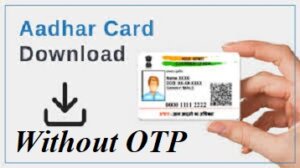
Steps to Download Aadhaar Card Without OTP:
Method 1: Using TOTP (Time-Based One-Time Password)
- Visit the Official UIDAI Website: Access the official UIDAI website (uidai.gov.in).

- Choose the ‘Download Aadhaar’ Option: Locate and select the “Download Aadhaar” option from the Aadhaar services section.
- Enter Aadhaar Number or VID: Provide your Aadhaar number or Virtual ID (VID).
- Select ‘I Want a Masked Aadhaar’ or ‘Generate TOTP’: Choose between getting a masked Aadhaar or select the “Generate TOTP” option.
- Use mAadhaar App or Authenticator App: If selecting TOTP, you can use the mAadhaar app or any TOTP-compatible authenticator app to generate the code.
- Enter TOTP: Input the TOTP generated from the app into the required field.
- Complete the Verification: Complete the captcha verification and click on “Verify and Download” to get your Aadhaar card.
Method 2: Using Enrollment ID (EID)
- Visit the Official UIDAI Website: Go to uidai.gov.in.
- Select ‘Download Aadhaar’ Option: Choose the “Download Aadhaar” option from the Aadhaar services section.
- Provide EID: Instead of Aadhaar number, select the “Enrollment ID (EID)” option and provide the required details including your EID, name, and registered mobile number.
- Receive OTP on Registered Mobile Number: You might receive an OTP on your registered mobile number. However, in case you don’t receive one, proceed with the “Request OTP” option.
- Use TOTP: Opt for the TOTP option and follow the steps mentioned in Method 1 to generate and use TOTP for downloading your Aadhaar card.
Precautions and Considerations:
- Ensure that your mobile number is registered with your Aadhaar to receive OTPs or TOTP.
- Double-check the details entered to avoid any discrepancies in the process.
- Use secure networks and trusted devices while accessing sensitive information like your Aadhaar card.
Conclusion:
Downloading your Aadhaar card without OTP is feasible through alternative methods like TOTP or using your Enrollment ID. It’s essential to follow the specified steps diligently and ensure accuracy in the information provided to obtain your Aadhaar card hassle-free.
Remember, the UIDAI website and official channels provide the most reliable and secure means for downloading your Aadhaar card. By following these steps, you can easily access your Aadhaar card without relying solely on OTP verification.
Stay informed, stay secure, and have your Aadhaar card accessible whenever needed!
