If you’ve had an Epson L3216 printer for a time, you’ve probably encountered the frustrating notice “Service Required.” “The ink pad has reached the end of its service life.” It’s a common problem, and if you’re unfamiliar with the phrase “resetter,” this notice may be puzzling, if not terrifying. But don’t panic; in this post, we’ll explain exactly what the Epson L3216 resetter is, why it’s important, and how it can help you get your printer back up and running.
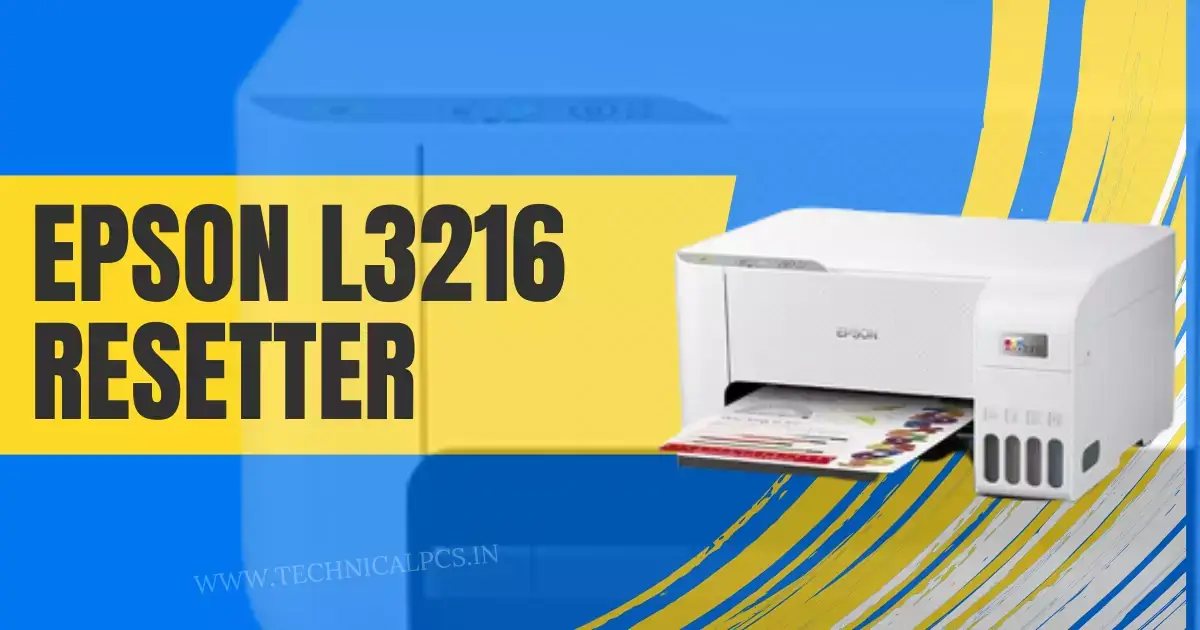
What Is the Epson L3216 Resetter?
In simple terms, the Epson L3216 resetter is a software utility (sometimes accompanied by a key or tool) that resets your printer’s internal waste ink counter. This counter is a part of the printer’s firmware and keeps track of how much ink has been used during cleaning cycles or maintenance tasks.
Over time, as this counter reaches a predefined limit, the printer assumes the “waste ink pad” is full — even if it’s not. When that happens, your printer locks itself to prevent ink overflow, and that’s when you get the infamous “Service Required” error.
The resetter comes into play by resetting this counter to zero or back to a safe threshold, allowing you to continue printing without needing to send your device in for service.
Why Does Epson Use a Waste Ink Counter?
To understand the resetter’s significance, consider why Epson uses a waste ink counter in the first place.
Every time your printer cleans its printhead (a essential procedure to maintain print quality), a small amount of ink is flushed into the waste ink pad, which is a sponge-like component inside the printer. This pad absorbs extra ink, preventing spills and leaks.
However, Epson does not integrate sensors to monitor the physical fullness of this pad. Instead, it uses a software-based estimation. Once the estimate reaches a specific number of cycles (often 20,000 or more), the printer assumes the pad is saturated, whether or not it is.
It is a protective precaution that makes sense in terms of maintenance and safety. However, in fact, many users discover that their printer becomes locked much earlier than necessary.
How Does the Resetter Work?
The resetter software accesses the printer’s firmware via USB. Here is a general explanation of how the process works:
- Download and install the Epson L3216 resetter (also known as the “Adjustment Program”).
- Connect your printer to your PC via USB and make sure it is powered on.
- Launch the resetter tool and choose your printer model.
- Choose the “Waste Ink Pad Counter” option.
- Click the “Check” button to see the current counter value.
- To reset the counter to zero, click “Initialization” or “Reset”.
- Restart your printer.
The error warning disappears, and your printer resumes normal operation.
Download Epson L3216 Resetter Software Free
📌 Remember to clean or change the ink pad periodically. Resetting the counter does not automatically remove the ink buildup. Ignoring it for too long may cause ink leaking.
Is Using a Resetter Legal and Safe?
This is among the most frequently requested questions. The quick answer is yes, but with some caveats.
- Legal: It is not unlawful to reset your own printer. However, Epson does not officially support third-party resetters, and using them may void your warranty. If your printer is still under warranty, it’s best to contact an authorized service center first.
- Safe: Most resetter tools available online are safe, but only if they are obtained from reliable sources or forums. Some malicious software poses as resetters and infects your machine. Always choose a reputable site and make sure your antivirus is turned on during the download.
📈 Real-World Example: How Resetter Assisted a Small Business
Assume you own a small printing firm and your Epson L3216 is one of your daily workhorses. One morning, it returns the dreaded “Service Required” error. You’re halfway through an urgent customer order. Panic set in.
You ponder replacing the printer or bringing in a technician, both of which are expensive and time-consuming.
Instead, you may find a reputable Epson L3216 resetter online. Within 15 minutes, you’ve reset the waste ink counter and restarted your printer. You make a point to clear the waste pad at your next scheduled maintenance, and business proceeds as usual.
That’s the true value of having access to this tool—it’s cost-effective, quick, and allows you to take control of your hardware.
Expert advice and insights
- Regular Maintenance: Clean or replace the waste ink pad every 6-12 months if you print often. There are also exterior waste ink tank modifications available that divert ink away from the internal pad completely.
- Backup your printer settings: Some sophisticated resetters allow you to back up EEPROM data. It’s a wise decision to secure your printer settings in case something goes wrong.
- Use Caution with Crack Tools: Many free resetters include cracks or activation keys. While handy, they frequently represent a greater security risk. Choose tools with favorable community ratings and clear development histories.
Conclusion: Should You Use an Epson L3216 Resetter?
If you use your Epson L3216 for home, business, or creative purposes, a resetter is a useful, if not necessary, tool. It’s the easiest solution to fix the waste ink counter problem and increase the life of your printer.
Nonetheless, utilize it wisely. Resetting without addressing the underlying waste ink accumulation might cause hardware issues. Maintain a balance between convenience and good upkeep.
At the end of the day, the Epson L3216 resetter is more than a hack or workaround; it’s a clever user tool that allows you to take control of your technology without being kept prisoner by automated service locks.
📌 Epson L3216 Resetter – Frequently Asked Questions (FAQ)
1. What is the Epson L3216 Resetter?
The Epson L3216 resetter is a software utility (often called an “Adjustment Program” or “WIC Reset Utility”) that resets the printer’s internal waste ink pad counter. It helps clear the “Service Required” error when your printer believes the waste ink pad is full, allowing it to function again.
2. Why does my Epson L3216 say “Service Required”?
This message appears when the printer’s firmware calculates that the waste ink pad has absorbed too much ink — typically after many printhead cleanings or long-term use. It’s a preventive shutdown to avoid ink overflow, even if the pad isn’t physically full.
3. Is it safe to use a resetter tool?
Yes, it’s generally safe if downloaded from a trusted source. Avoid cracked versions or shady websites — they may contain malware. Use tools like the WIC Reset Utility or reputable third-party options recommended by the printing community.
4. Will resetting fix the printer permanently?
No. Resetting clears the error message by resetting the counter, but it does not physically empty the waste ink pad. Over time, that pad can overflow if not cleaned or replaced. It’s recommended to clean or install an external ink waste tank every few resets.
5. Do I need any special cable or hardware to use the resetter?
No. You only need:
- A working PC or laptop (Windows recommended)
- A USB cable to connect the printer
- The resetter software
- (In some cases) An activation key from the tool provider